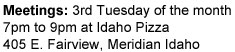New Map & Photo Feature on BATRC Website for all GPS Techies & Viewers!
We have a new feature and category called TRAIL TRACKS on our website. Area club members who use their electronic devices such as Garmin GPS, iPhones, Droids, etc. to track their rides and take photographs can now share their “tracks” with others! These tracks can be posted under TRAIL TRACKS. Members are using a public software program called “EveryTrail” (ET) to create the tracks. ET is a free public program.
TRAIL TRACKS
To see an example of some of the rides we have collected so far, you must be a member of one of the Idaho State ATV Association Treasure Valley Clubs: Boise, Emmett, Nampa/Caldwell, Mountain Home and Kuna; and be an official member of the BATRC website. To see TRAIL TRACKS, click on ATV RIDE CENTER; select TRAIL TRACKS, and then the trip you want to view. One of the postings is just the map which includes stats on mileage and time; the others have photos so you can visually see the whole trip! Thanks to Kenny M. with the Canyon ATV County Club who introduced us to this program and providing the tracks, and Quinn F. for his help in creating this category.
EveryTrail Software
EveryTrail software is used by hikers, bikers, jeepers, 4×4 truckers, ATVers, UTVers, etc. You do have to register with EveryTrail to use the program and you need a some sort of tracking device as mentioned above. ET is straight forward, once you save your track from your unit to your computer you can download it straight to ET. You can also open your track directly from your unit instead of saving it to your computer. It is best to save a copy on your computer in case you need to edit, this is optional. Just create a folder specific for what you want so it is easy to find later. After you download your track to ET you can then add photos by a link on ET. There you can name them and write a caption for each one if you like. You can always go back and edit anything you want on ET at any time. So if you do not like how something came out, just go and change it. Remember you can also download any ET track directly to your device from anyone and use it to follow on a ride. If you have any questions about how to use ET, contact one of our registered BATRC members: [email protected] (Quinn) or [email protected] (Kenny). EveryTrail (ET) link: http://www.everytrail.com/
Who can post their tracks to TRAIL TRACKS?
To post your tracks to BATRC website, you must be a member of one of the Idaho State ATV Association local clubs: Boise, Emmett, Nampa/Caldwell, Mtn. Home and Kuna and officially registered on the BATRC website. Keep in mind, the BATRC web administrators can delete your link if your track/ride demonstrates unsafe practices, etc.
How do I upload my track?
Currently, instructions are being created. Until then, your TRAIL TRACKS link can be sent directly to a web administrator to post: [email protected] or [email protected] . A global note will be sent out to all registered BATRC website members when instructions are posted.
Where do I find the instructions?
To locate the instructions on how to upload your tracks, log onto our BATRC website, click on TRAINING OPPORTUNITIES, select “Member Web Training,” then click on “How to upload your Trail Tracks onto BATRC website.”
Have fun viewing all the TRAIL TRACKS and thanks to all our “techy” members for taking time to create these tracks! Good job!